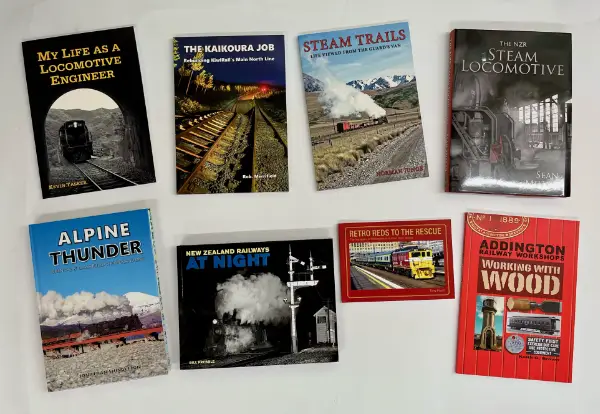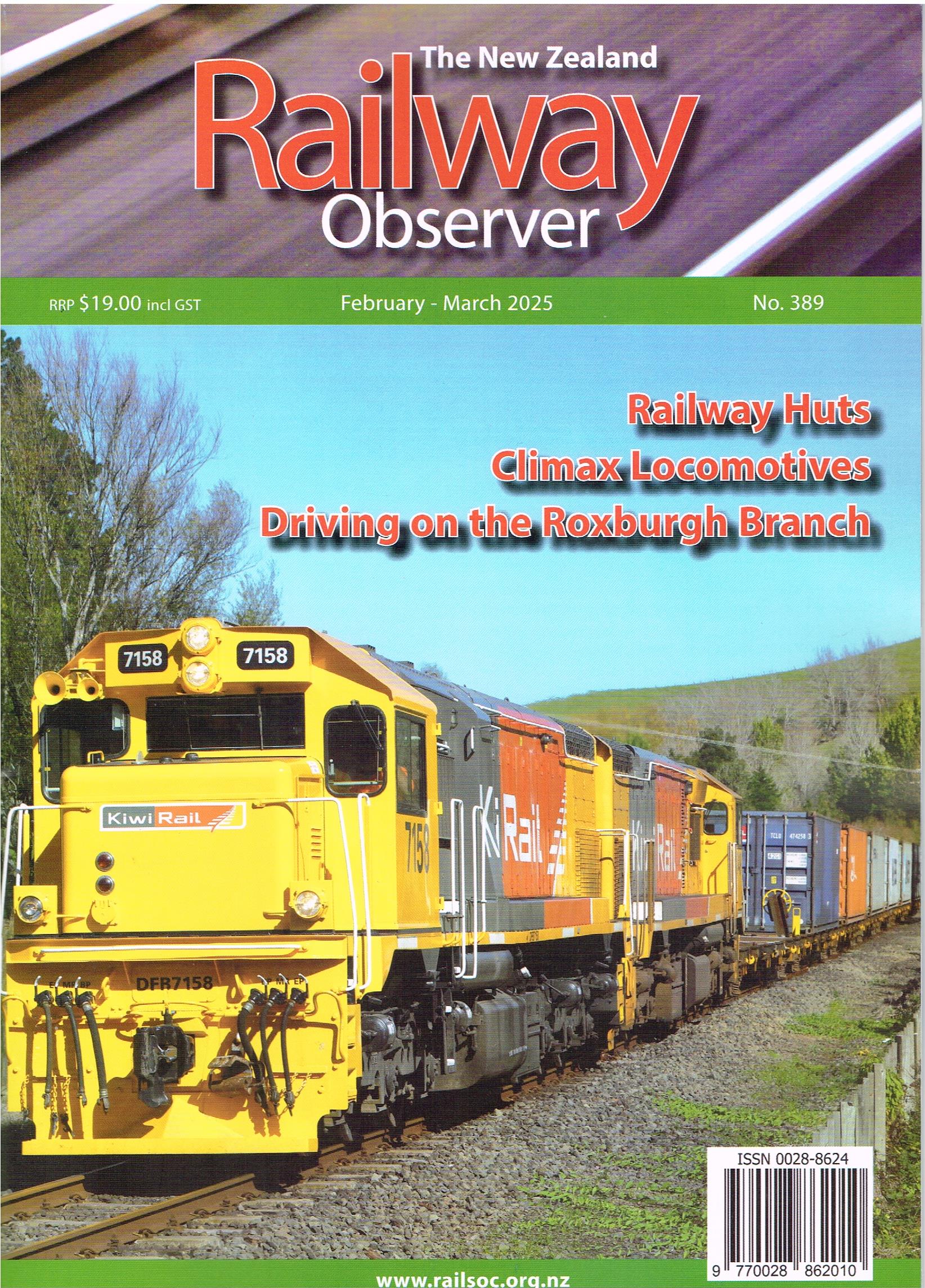Test of forms inserted into a page.
We welcome you to renew your 2020 subscription but please note the important changes made at the October 2019 AGM of the NZRLS..
N34A2500-Ab608
‘add link’
‘add media’
[[[gravityform id="11" title="true" description="true"]]
Press <cntl>P to print form
The media library,
From the log on screen click Dashboard (second icon from the left)
Click Media Library you will see all the media that has been loaded.
Click an image and the edit options are seen, file information at top right
Alternative text is the text that will be put below the full-size image
Caption is the text that will go below a thumbnail or reduced-size image
Description is for your information, it does not appear with the image
Copy Link is the full URL of the image in the web site
Hit “X”, on the top right and the image will return to the library, updated.
Note: the image cannot be changed in pixel size or file size from here
image files must be less than 24KB to load, normally less than 150KB
Resizing is done when you use it. try to reduce to less than 800px wide