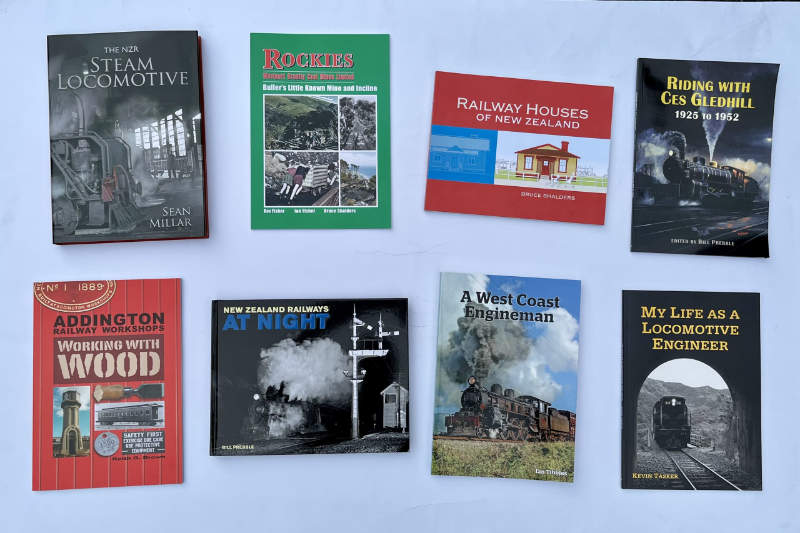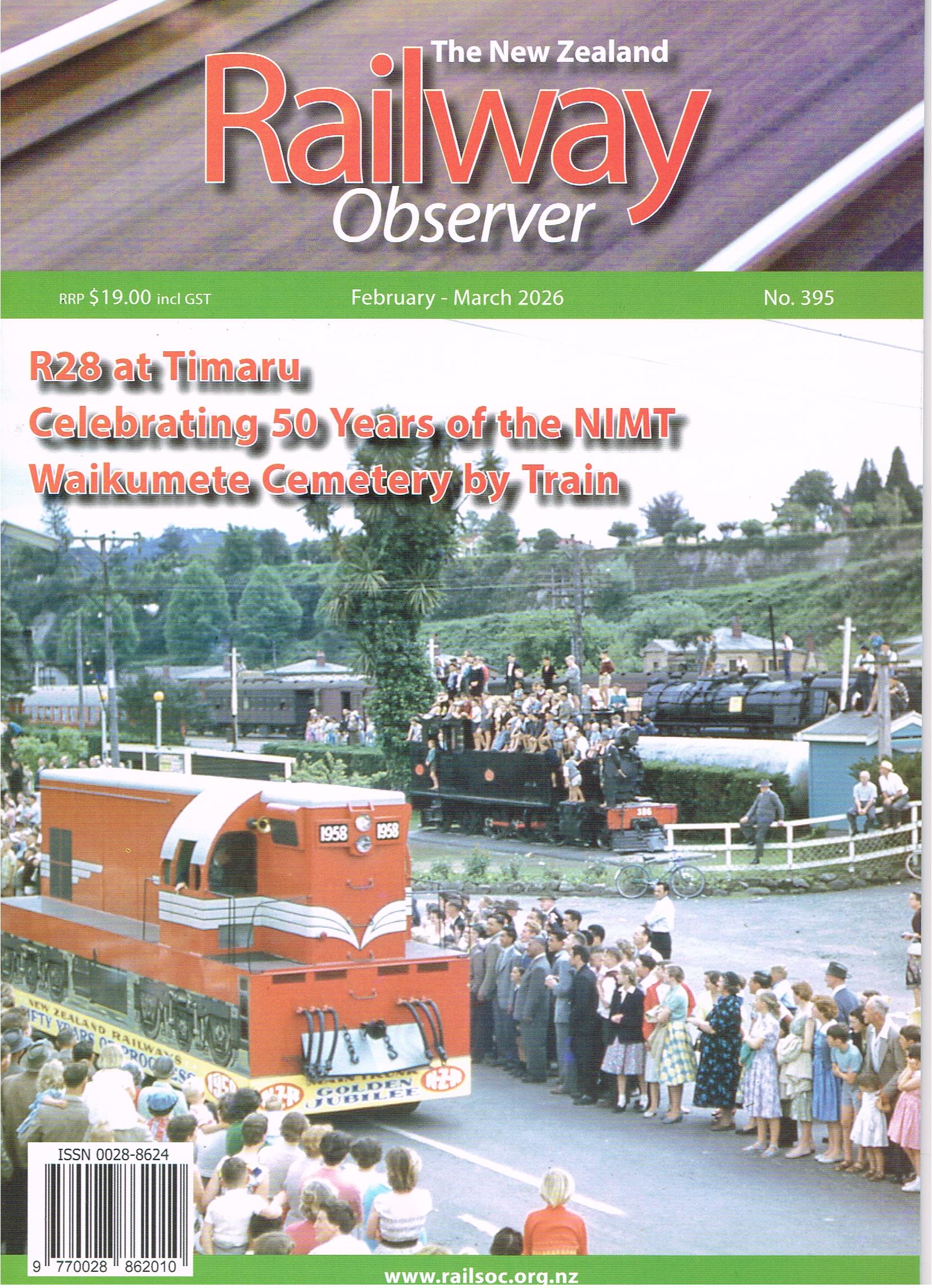For NZRLS Members – At your First logon …
An E-mail advised you of your user name and a simple password. When you first logon it is advisable to change the password to a more secure one of your choice.
Your Password can be altered by clicking on ‘Edit My Profile’ line in the drop down menu at the top right of the page where it says ‘Kia ora, <your name>’
On the Profile screen that comes you can create a fuller profile and change items.
- First Name
- Last Name
- Nickname and Display Name
- Website (if you own one)
- Add Biographical data
- Insert your picture
- Change your Password
- City Name – do not enter or remove address details.
Remember all entries could be hacked.
Click ‘Update Profile’ when you are done.